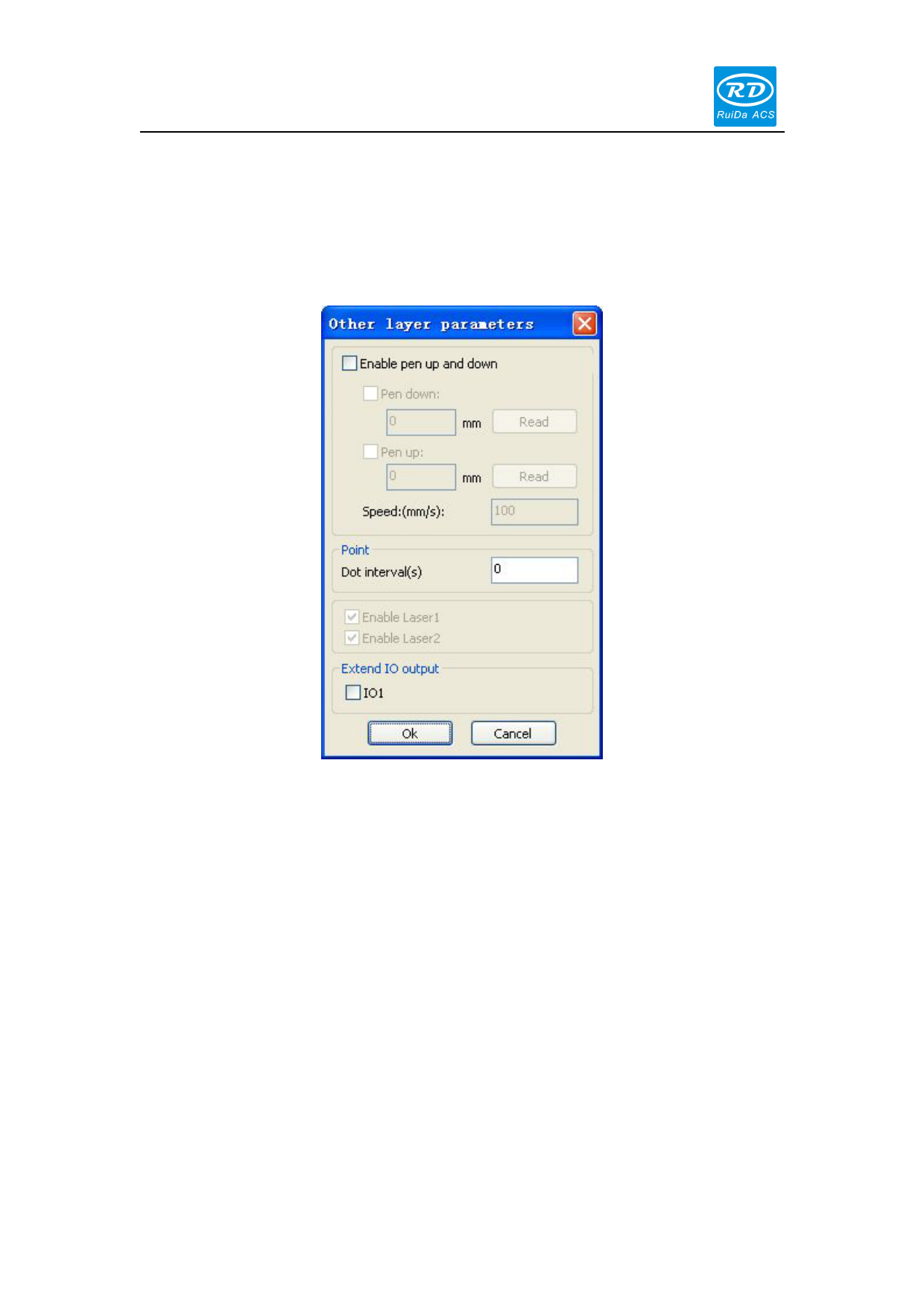
Laser Engraving Cutting Software User Manual----RDCAM V8.0
Seal: Cutting closed graphics when the seal is not closed, you can close it with the sealing
compensation. But if the sealing is misplaced, no compensation, clearance compensation
optimization can be used to compensate, or use the backlash compensation in the user preferences.
Open Delay: open punch time/ open delay.
Close Delay: close punch time/ close delay.
Laser through mode: If checked, the light switch delay is the laser through time.
Through power: Refers to through objects movement in unit time of the work power.
【Pen up and down】 If machines have installed the lift platform, and need to process in platform
at different height , you can enable this function.
Here, the write position corresponds to the platform in which height on processing, the pen up
position corresponding to the height where the laser head will not interfere with the process
workpiece before idle walking. If confirmed the laser head won’t interfere with the workpiece, so
no need to set the pen position.
Operation methods:
1> Enable pen up and down.
2> Enable pen-down position, manually control the keypad on the control panel to move the
platform to the graphics processing plane, adjust the focal length, then click "read", and
then set up pen-down position.
3> Enable pen-up position, manually control the keypad on the control panel to move the
platform to the height where the laser head will not interfere with the workpiece, and
through the panel key moving the laser head to confirm there is no interference, click
button "read", and then set pen-up position.
【point】
Here dotting is especially for dot primitive which created by drawing tool create, or imported from
68 / 76
© 2016 Ruida Technology. All Rights Reserved.









